Papercut – Log in & Add Credit
- Go to papercut.amda.edu from any web browser.
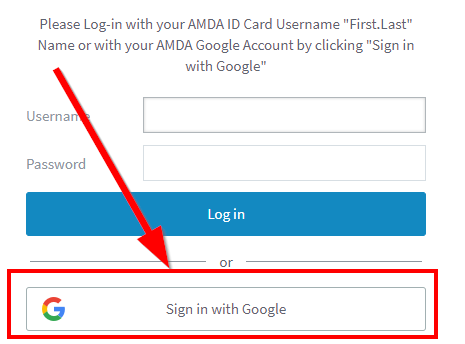
- At the Log-in Screen click on “Sign in with Google” Option and then Log-in with your AMDA Email Google Account.
- Once you login you’ll see your Account summary page with your balance and other print info.
- To Add Funds, click on “Add Credit” Link in the left navigation menu.
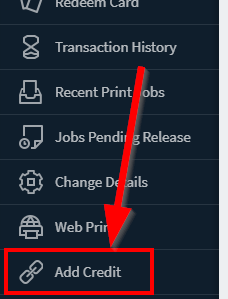
- On the next page you’ll be asked the amount to add to your account, Pick the amount and Click Add Value and then follow the on-screen instructions.
- Your Zip Code and Billing Info must match what is on file with your bank, or the transaction will fail.
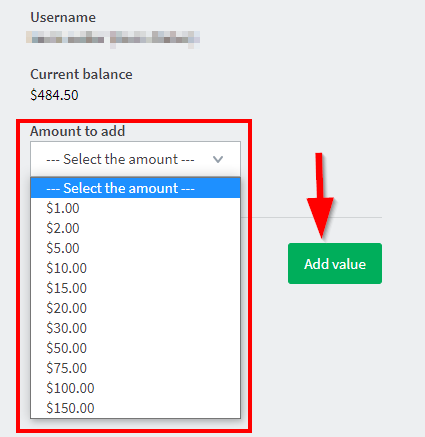
- Your Zip Code and Billing Info must match what is on file with your bank, or the transaction will fail.