Self-service password reset
Self-service password reset (SSPR) allows you to reset your AMDA password if you forget or lock out your account.
To use self-service password reset (SSPR) you must have two factor authentication setup.
Self-service password reset
- Go to https://portal.office.com/ and enter your @amda.edu email address, at the password prompt click Forgot my Password.
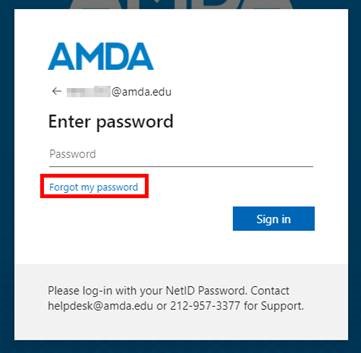
- Enter in the captcha and click Next.
- Choose either I forgot my password or I know my password, but still can’t sign in.
- You will then be asked to use one of your recovery methods for verification, follow the on-screen instructions.
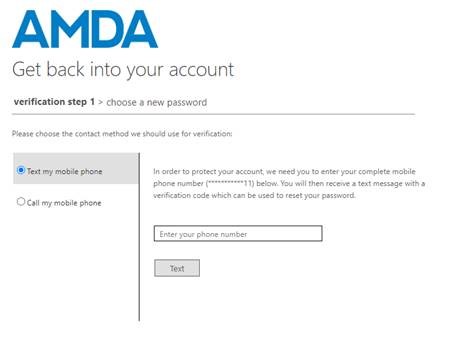
- You will then be asked to choose a new password.
- Please wait 2-5 minutes for the system to sync and then try to access your AMDA Account again.