MacOS Citrix Workspace- 2204
To be compatible with Talisma MacOS Citrix version must be 2204. The following guide will show how to downgrade to version 2204.
Downgrade Citrix Version
- Download Workspace Version 2204 here.
- Close out Citrix Workspace by clicking on the Workspace icon on the top right of the screen and then Quit.
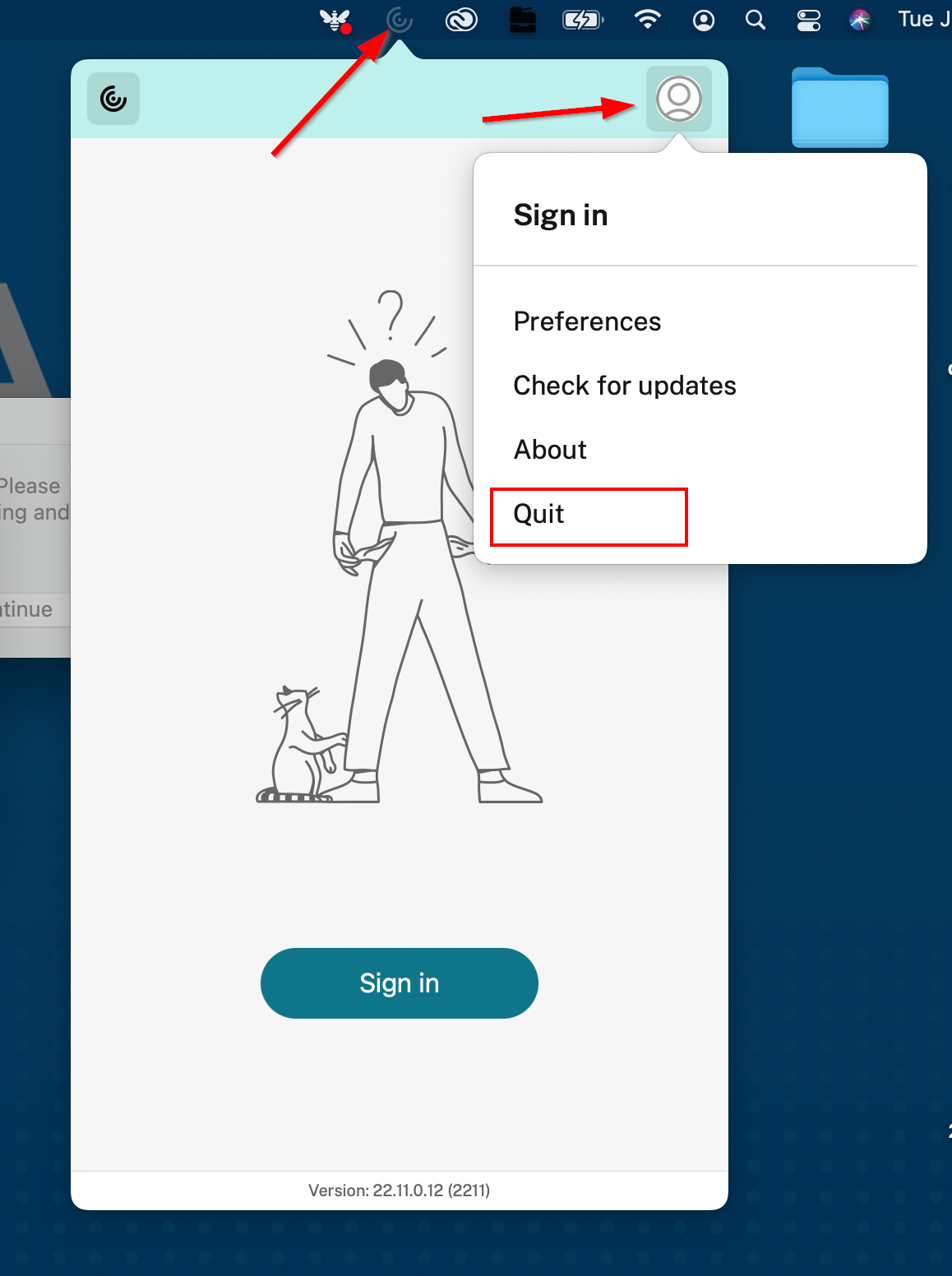
- Once downloaded open the DMG file and double click on Uninstall Citrix Workspace and Click on Open.
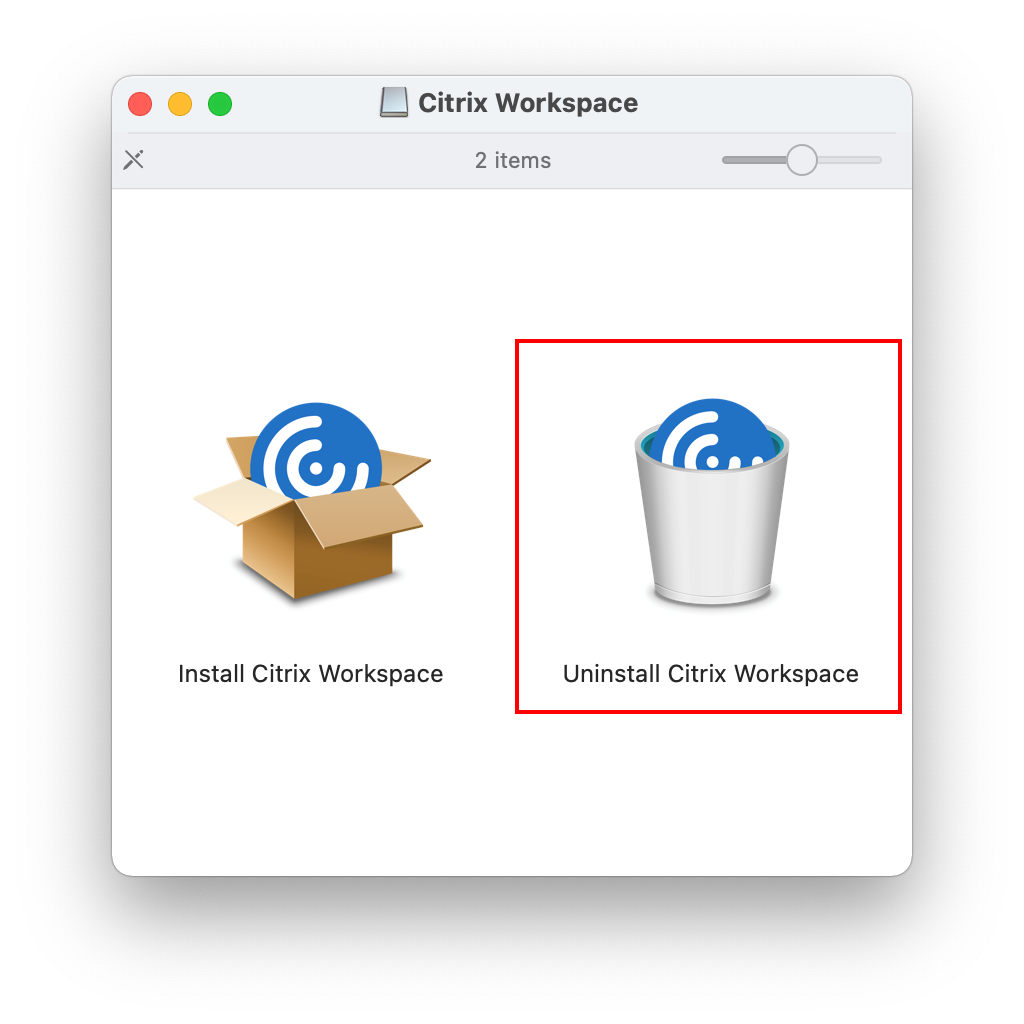
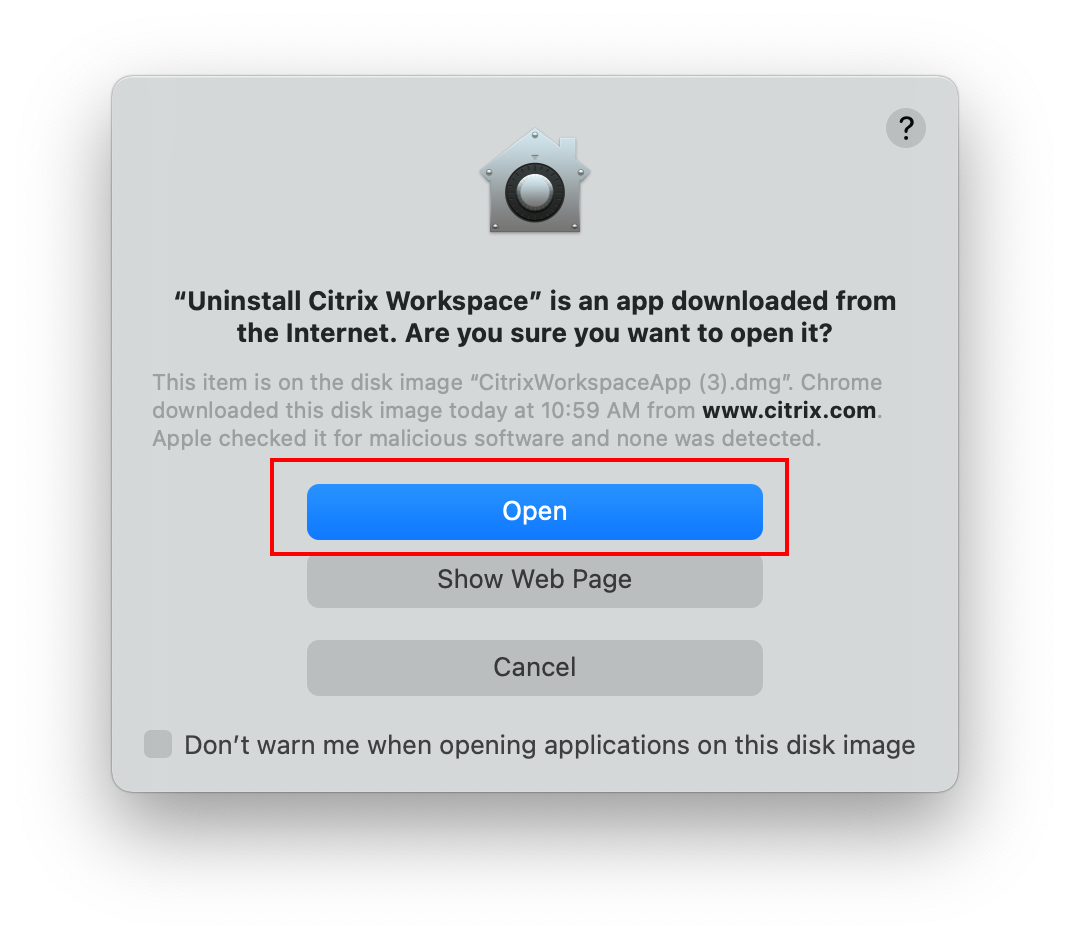
- Follow the onscreen instructions to install Citrix Workspace.
- Once Installed, click on the Workspace icon on the top right of the screen and open Preferences.

- Within Preferences click the double arrows and then Advanced.
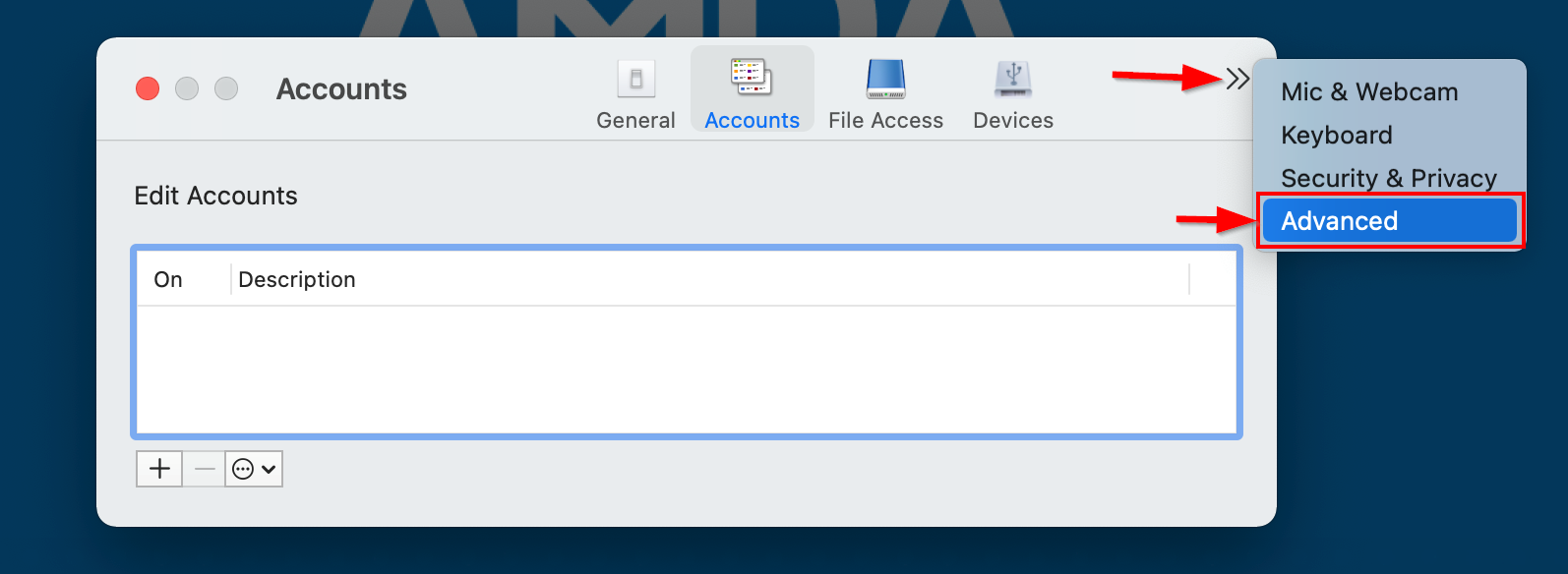
- Under Updates check No, don’t notify me.
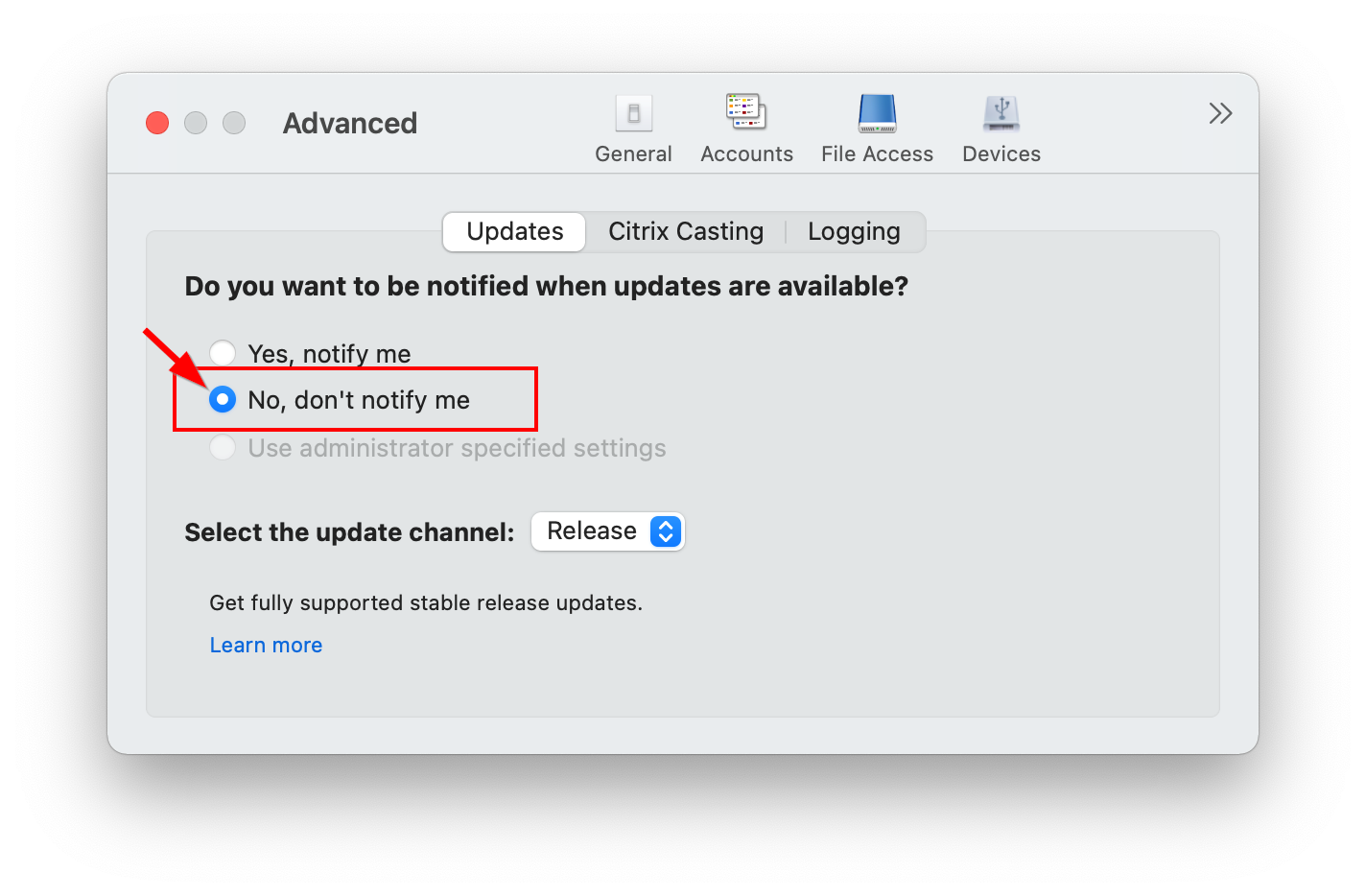
- You should now be able to access Talisma without any issues. Please do not upgrade Workspace unless otherwise instructed by the AMDA IT Team.