Download and edit your syllabi
All instructors can find course syllabi in AMDA’s Sharepoint folders. Access your syllabi here, then download it to edit the necessary information.
Download the syllabus
- Navigate to AMDA’s Sharepoint folder.
- Click on the desired folder.
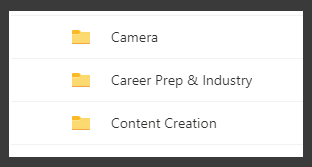
- Click the three dots next to the syllabus title.
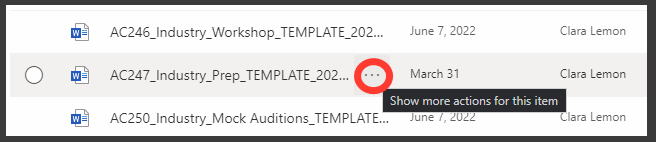
- Then, select Download.
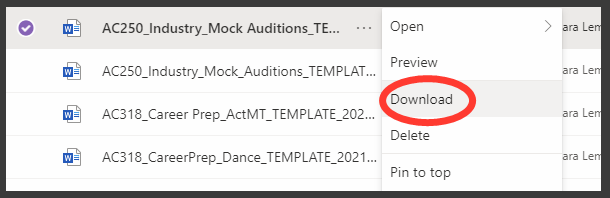
- Edit as needed in Microsoft Word.
Need more Help?
Contact your department chair.