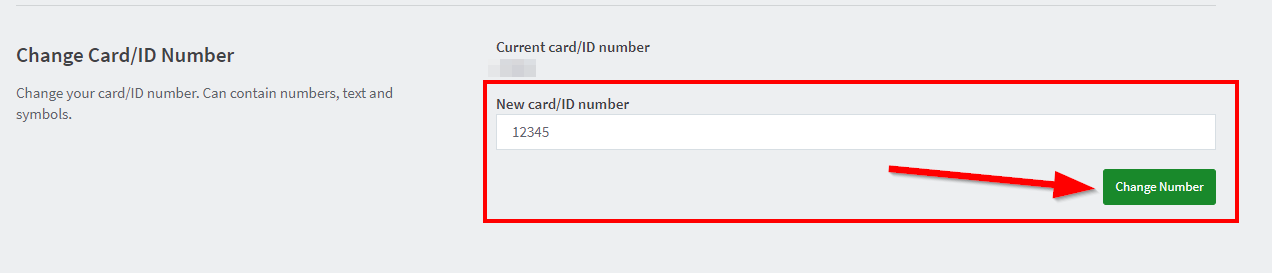Papercut – Update Card ID Number
- Go to papercut.amda.edu from any web browser.
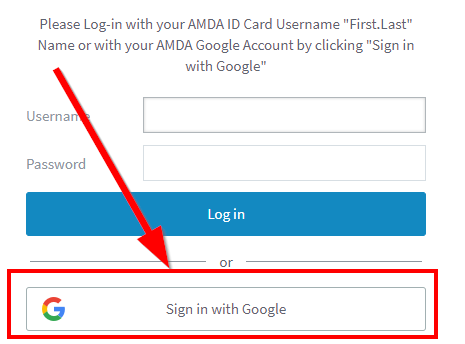
- At the Log-in Screen click on Sign in with Google Option and then Log-in with your AMDA Email Google Account.
- At the Summary page, click on Change Details.
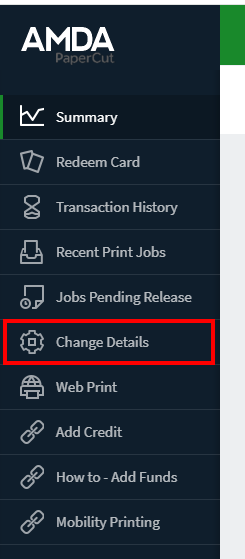
- At the change Details page, enter your new ID card number and click Change Number. Note: Your ID Card number is located on the back of your AMDA ID and is a 5 Digit number