Use your Rubric to Grade Student Submissions
Once you create a rubric and attach it to an assignment in Canvas, you can begin using that rubric to assign grades. This feature must be accessed through Speedgrader.
Enable “Use this rubric for assignment grading”
- Navigate to the assignment you would like to grade and scroll until you see the attached rubric.
- Select the Edit icon.
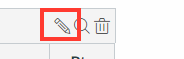
- Check “”Use this rubric for assignment grading“
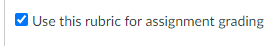
- Select Update Rubric
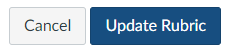
Use the rubric to assign grades in Speedgrader
- Open Speedgrader

- Select view rubric in the student submission
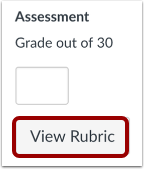
- Grade the student submission by clicking the ratings that apply to the student’s submission.
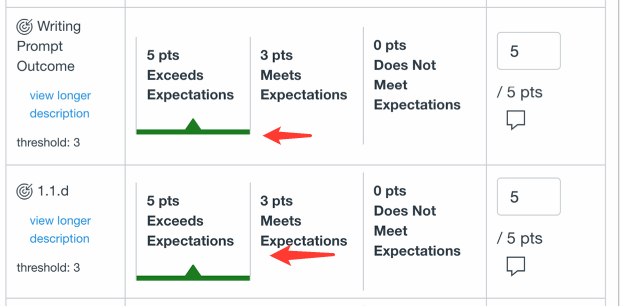
- Select save.

- If you’ve enabled “Use this rubric for assignment grading,” the points selected will automatically be in the gradebook.
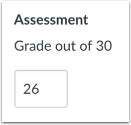
Video Guide
Need more Help?
Contact CanvasHelp@amda.edu.