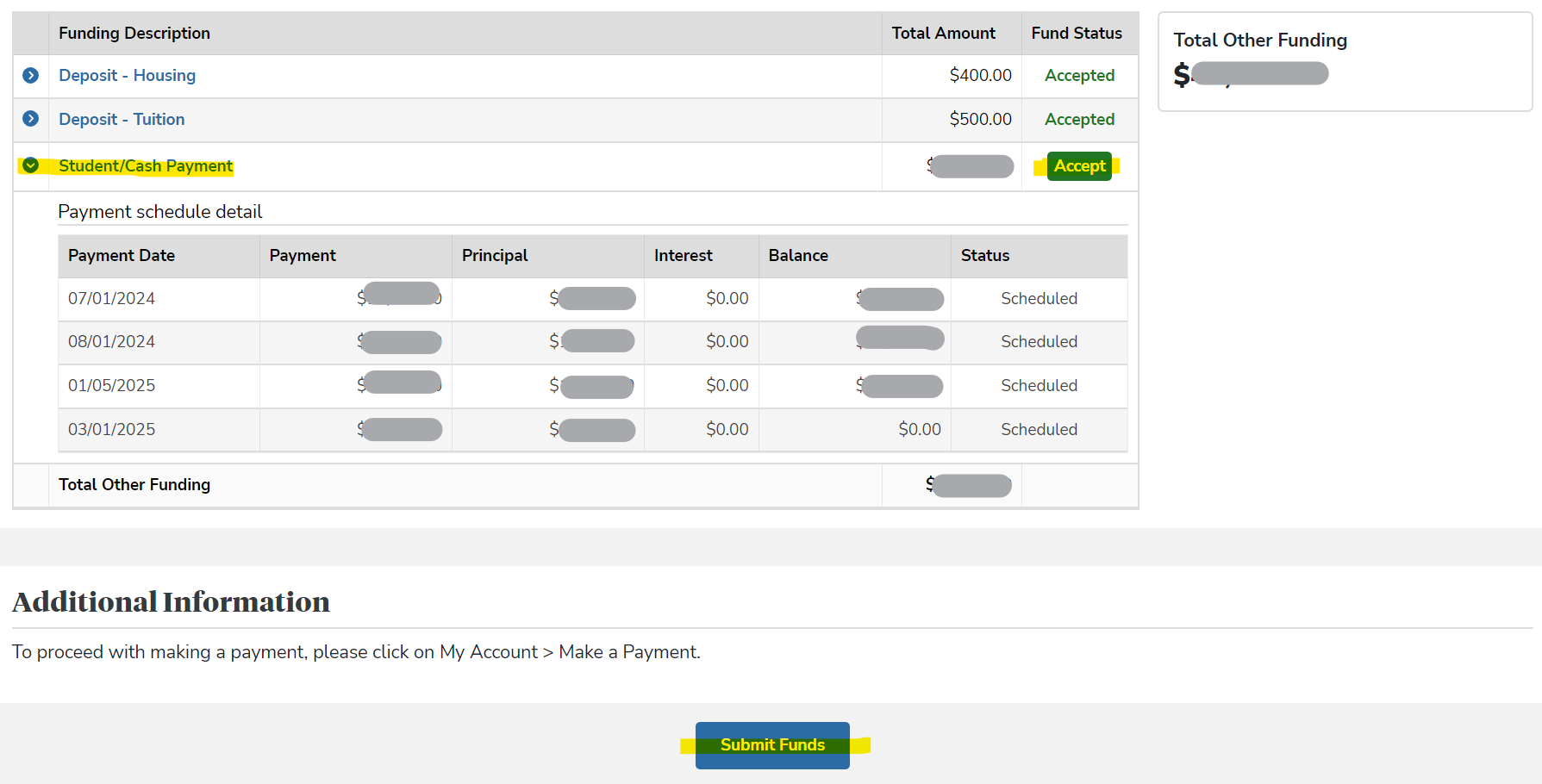Accept Packaging/Payment Plan
- Log into your Student Portal at portal.amda.edu
- Don’t have a Portal yet? Click here to Create Your Portal Login.
- Use the left-side menu to navigate to My Financial Aid, then click Financial Aid Overview.
- On mobile, use the menu icon in the top right.
- If your packaging is ready for review, there will be a dropdown with an Academic Year and a status of “In Process”.
- If you have multiple enrollments, click the Review Award Details button for the correct enrollment to see the Financial Aid Offer.
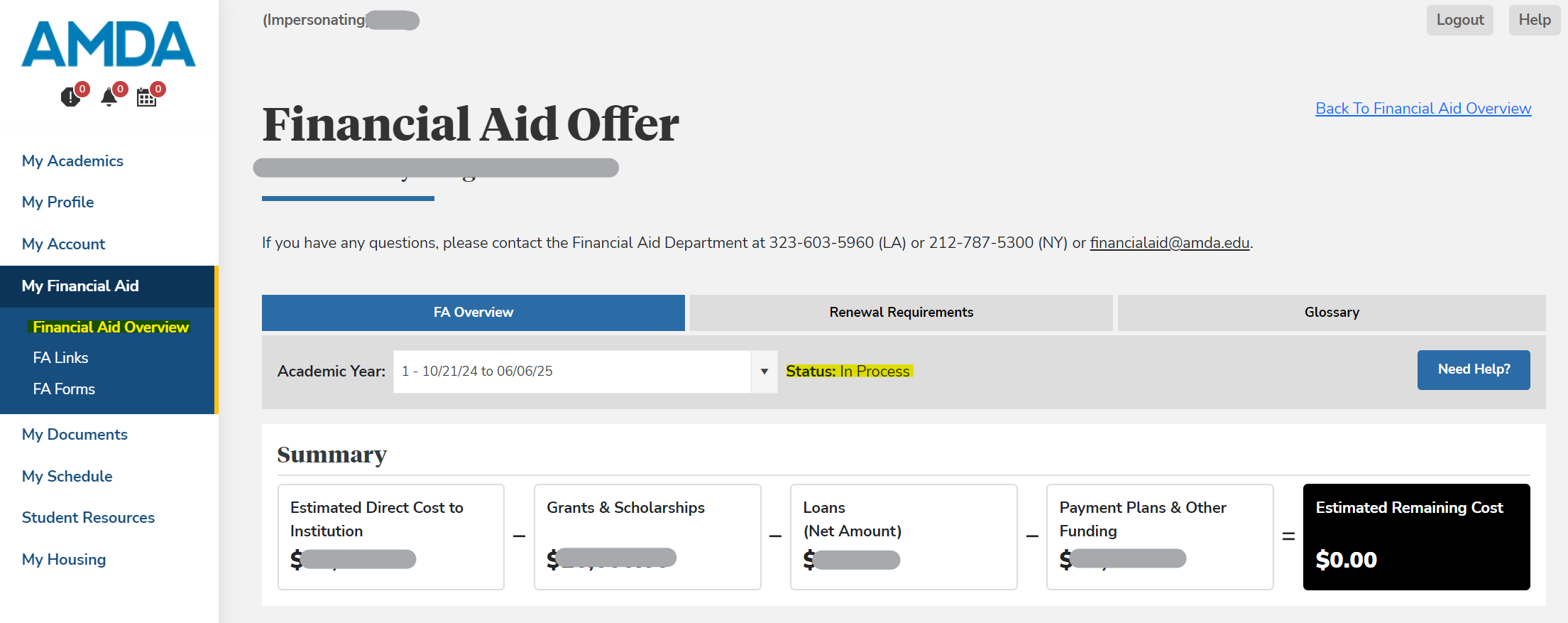
- NOTE: If nothing is listed under Financial Aid Overview, please contact your Financial Aid or Admissions advisor.
- Review your Loans, Grants and Scholarships, and Payment Plans & Other Funding sections.
- If you have a payment plan, you will find that under Payment Plans & Other Funding. Expand the “Student/Cash Payment” area to see the scheduled dates and amounts for your payment plan.
- To Accept your Payment Plan, click the Accept button under the “Fund Status” column, and then click the Submit Funds button at the bottom of the page.
Make a Payment
Ready to make a payment? Click here for instructions.