Create Student Portal Login
- Open your web browser (Edge, Firefox, Safari, or Chrome) and visit portal.amda.edu.
- Click on Student Portal Homepage.
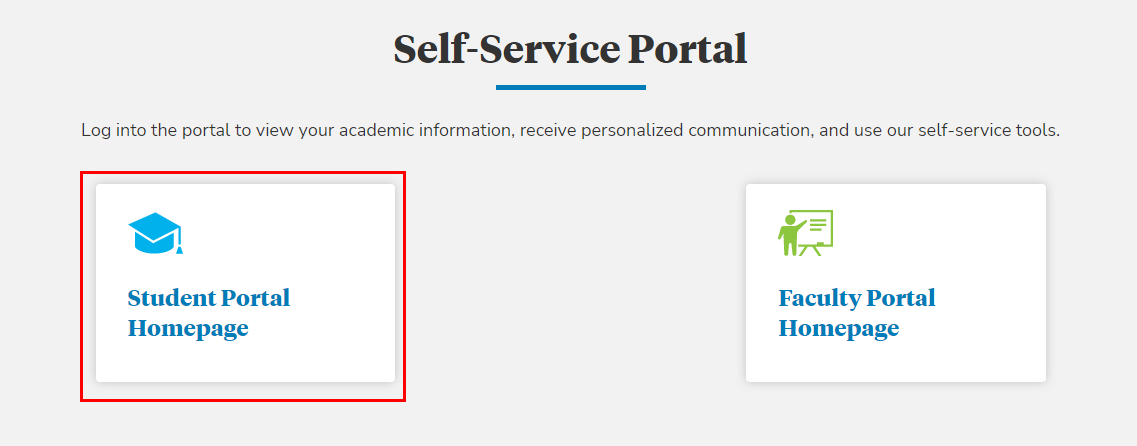
- Click Create a New Account.
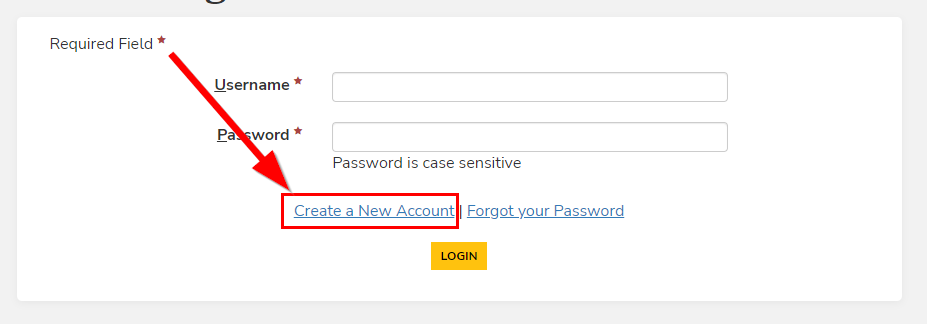
- Enter the following personal information and security questions (which will be used to verify your identity if you need to access your account)
- Social Security Number or Student ID
- First Name & Last Name
- City or Town of Birth
- Your Mother’s Maiden Name
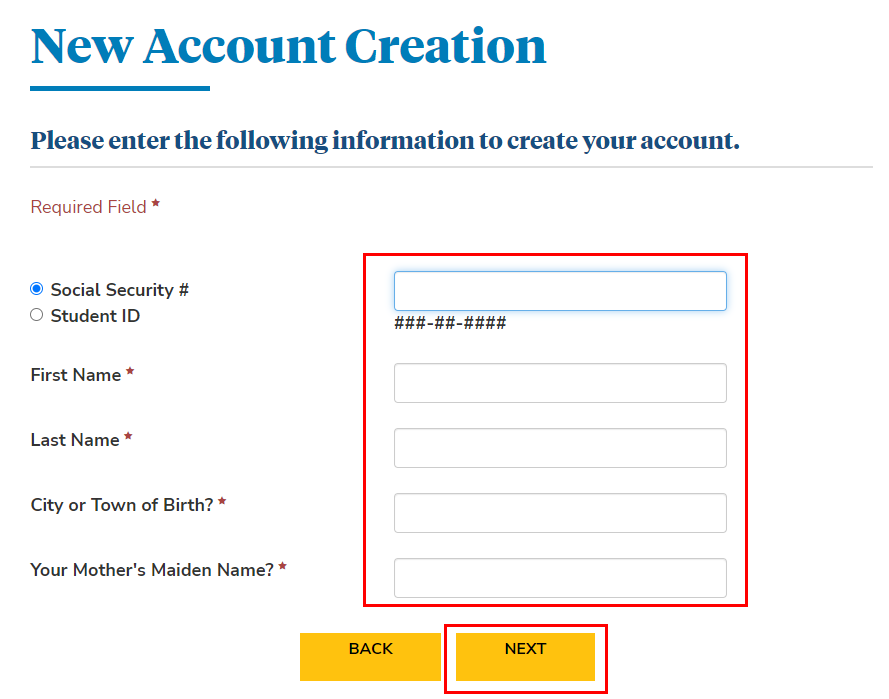
- Click Next and verify your email address. You will need to log into that email to click the verification link AMDA sent you.
- Contact helpdesk@amda.edu if you don’t receive the email or need to update your email address.
- The verification link will bring you to AMDA’s Login Information form. Enter a username and password of your own choosing, then click Submit
- Once your account is created, log into your AMDA Student Portal with your new username and password.