How to Publish Your Canvas Course
Students will not be able to see your Canvas Course until you publish the class. It is an expectation that all students will have the opportunity to preview course material in the Canvas, including the syllabus and schedule, the Sunday before classes begin.
Publish from your Dashboard
- Open your Dashboard in Canvas. Your Unpublished Courses will appear on the Dashboard. You will see the option to publish the course by clicking the Publish button in the upper left course of the course’s shell.
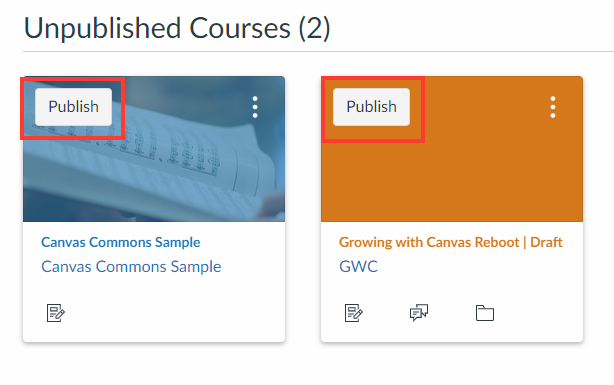
- Once you publish the course, it will move to the Published Courses section of your Dashboard. Once your course contains a graded submission, you can no longer unpublish your course.
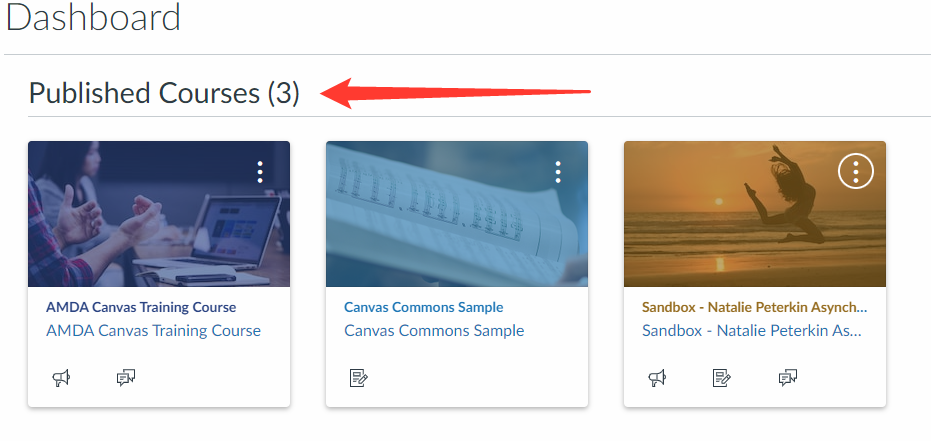
Publish from the Course
- In your course, you will see the Course Status sidebar. Click Publish to publish your course.
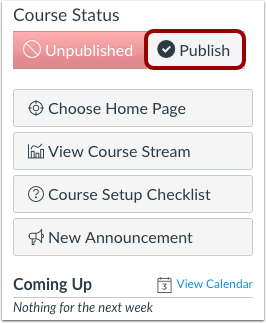
- The Publish button with turn green and say Published. Once your course contains a graded submission, you can no longer unpublish your course.
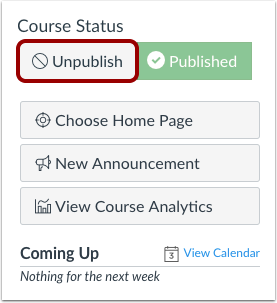
Video Guide
Need more help?
Email CanvasHelp@amda.edu.