View Schedule – Enterprise Portal
Enterprise Portal is the most accurate way to see your schedule in real-time, be sure to check daily and read all email notifications in order to receive the most accurate and up-to-date schedule information available.
Please note: Incoming students will only be able to access this portal 7 days prior to the start of the semester.
Login on Mobile Device
- Log into your AMDA Portal at portal.amda.edu.
Don’t have a portal login, see Create Student Portal Login. - From the Main portal page tap on the Menu icon then My Schedule -> and tap either LA or NY Enterprise Portal depending on your campus.
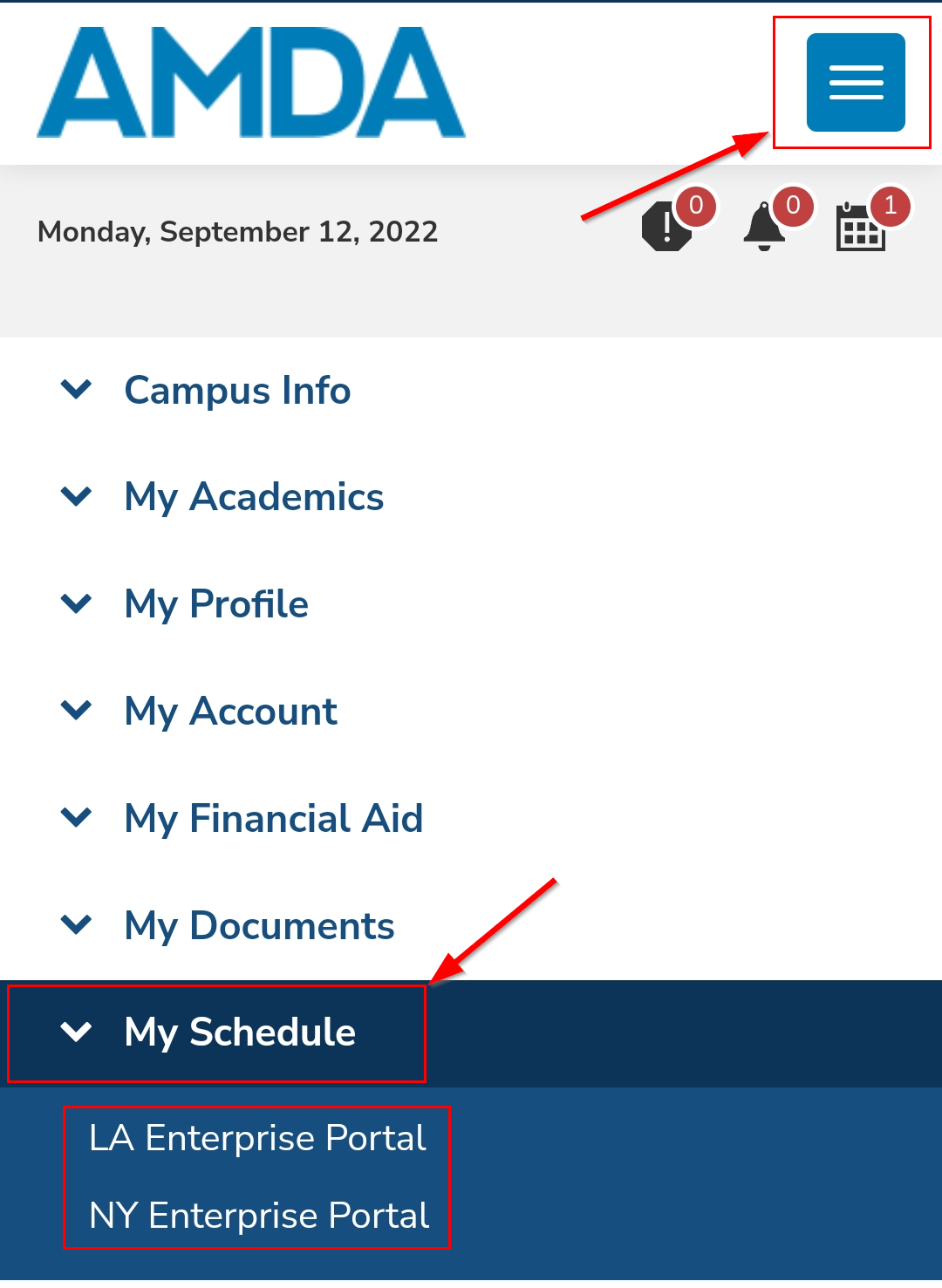
- At the Enterprise Portal page tap on Click Here.
Note: You may need to allow pop-ups in your browser, see allow pop-ups. - A new window will open, tap on the Menu icon and go to My Calendar.
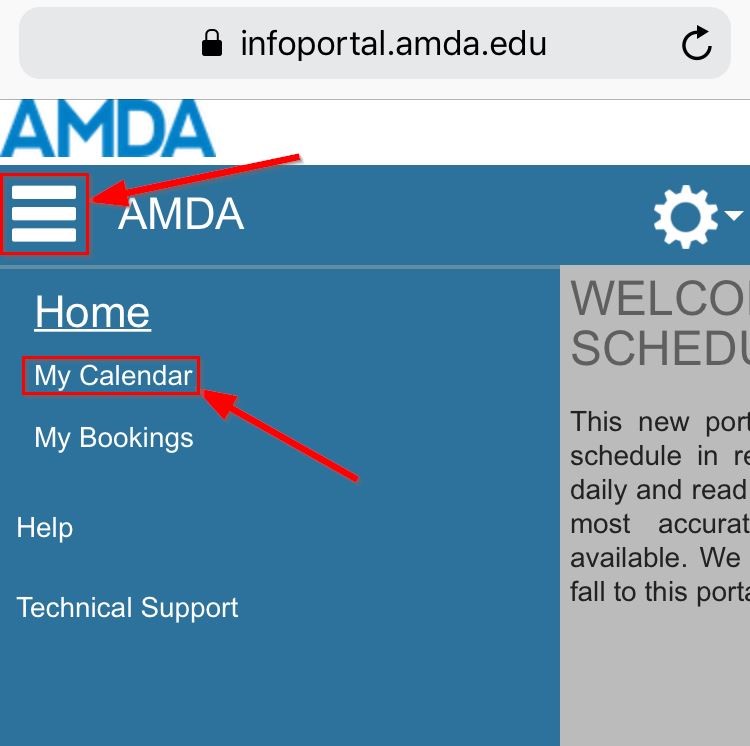
- IMPORTANT: Select the Term you are looking for a view of your full Semester schedule. You can also select specific dates to view instead of the full semester.
- • 4th semester students: Be mindful that your Schedule changes every five weeks.
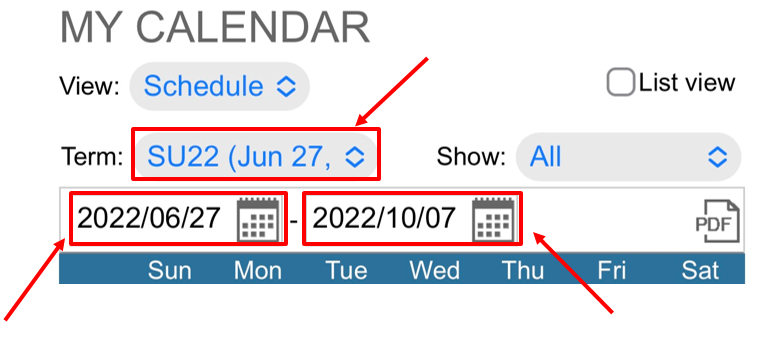
- • 4th semester students: Be mindful that your Schedule changes every five weeks.
Login on Desktop / Laptop
- Open Google Chrome or your preferred web browser and log-into portal.amda.edu.
Don’t have a portal login, see Create Student Portal Login. - From the main portal screen click on My Schedule and then either LA or NY Enterprise Portal depending on your campus.
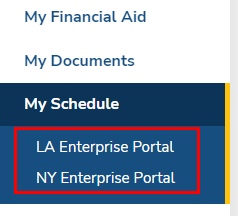
- At the Enterprise Portal page click on Click Here.
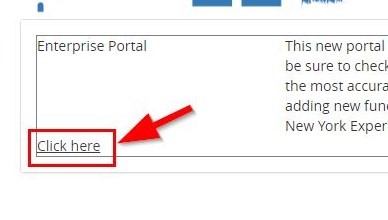
- Click on Pop-up blocked in the address bar and choose Always allow, you may need to click on Click here again.
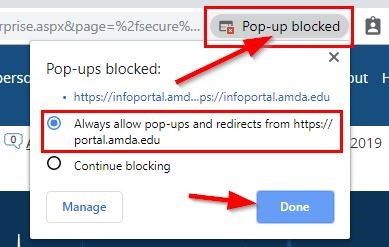
- A new window will open, under home click on My Calendar.
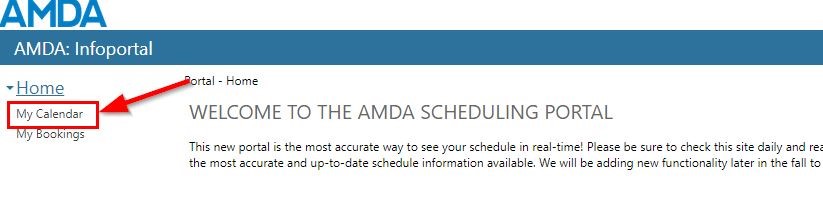
- IMPORTANT: Select the Term you are looking for a view of your full Semester schedule. You can also select specific dates to view instead of the full semester. We recommend going to the Weekly tab.
- 4th semester students: Be mindful that your Schedule changes every five weeks.
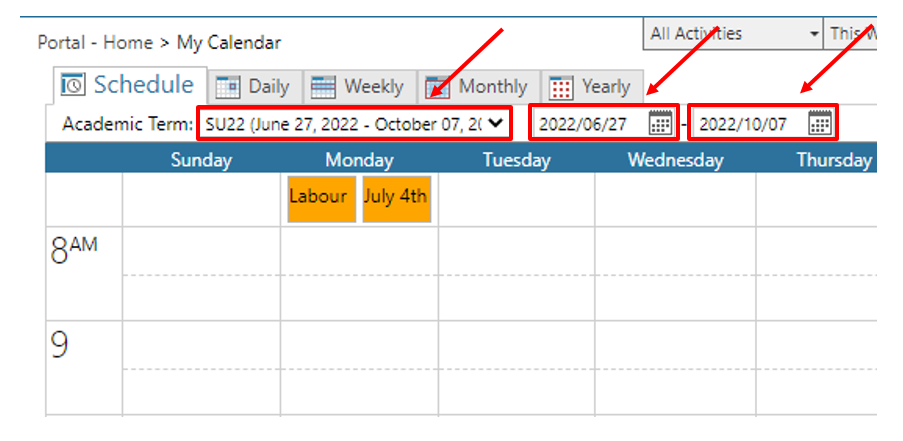
- 4th semester students: Be mindful that your Schedule changes every five weeks.