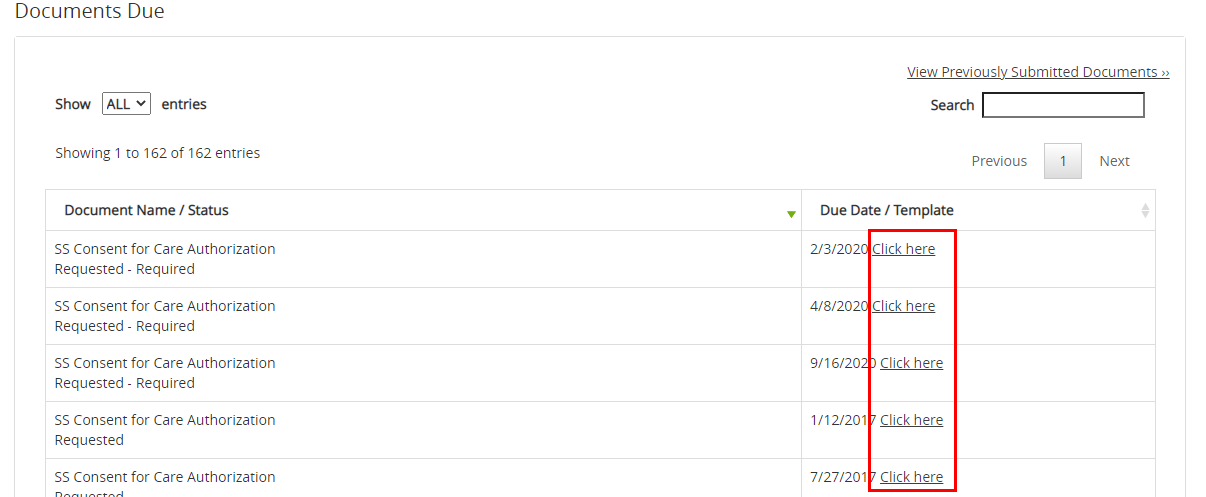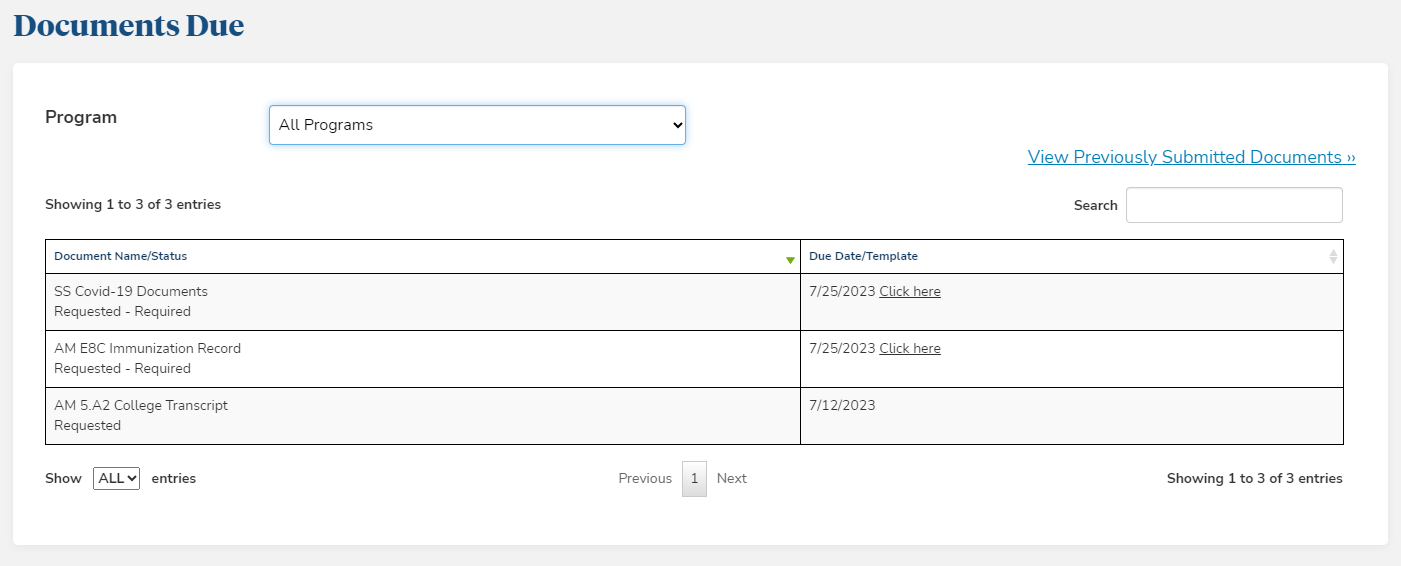View Missing Documents
Missing Documents may be viewed in 2 places:
- On the Student Portal Home Page
- In the Student Portal Document Center
- Log into your Student Portal at portal.amda.edu
- Don’t have a Portal yet? Click here to Create Your Portal Login.
- On your Student Portal Home Page, there will be a tile that shows your Documents Due.
- NOTE: If a document is clickable, it means there is a template or form to use to submit the document.
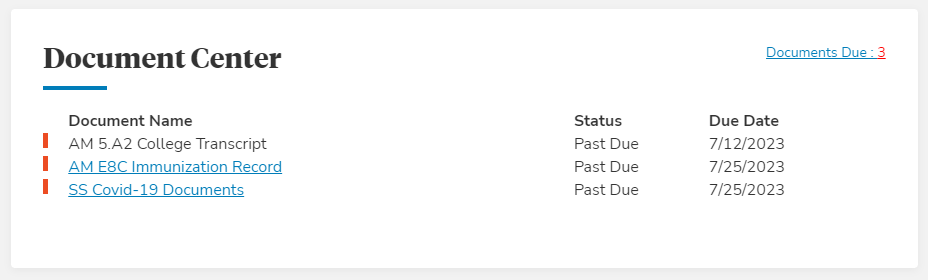
- To view missing Documents by Program, use the left-side menu to navigate to My Documents, then click Document Center.
- On mobile, use the menu icon in the top right.
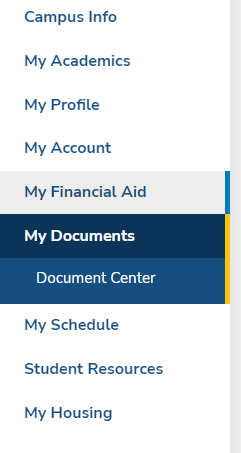
- Click on the Program Dropdown to select a particular enrollment or select “All Programs” to see a comprehensive list of outstanding documents.
- After logging into Student Portal, click on My Documents > Document Center in the left-hand menu.
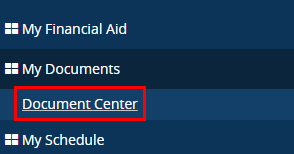
- In the document center, you will see your list of outstanding documents.
- Where applicable, the “Click Here” link will take you to a downloadable PDF template with instructions or to a DocuSign form to complete. All other documents should be submitted to docs@amda.edu.