Citrix – Activity Manager
If a Citrix Application becomes nonresponsive or you are having issues accessing a Citrix Application, you may try to Log Out a stuck sessions via the Activity Manager.
- Log into MyAMDA.cloud.com
- On the top right side of the screen next to your user icon click the Activity Manager icon

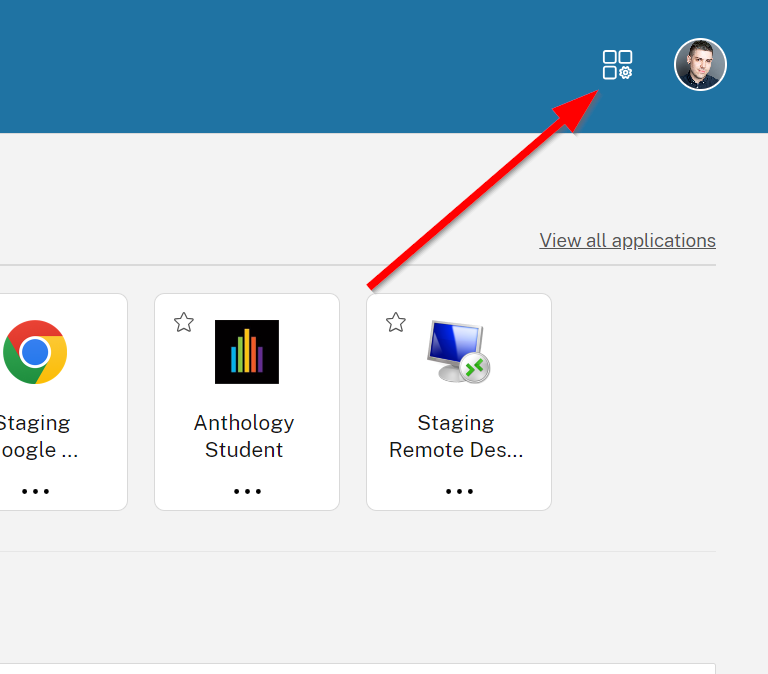
- Using the drop-down menu, click the three dots above the application that is no longer responding, and click Log Out.
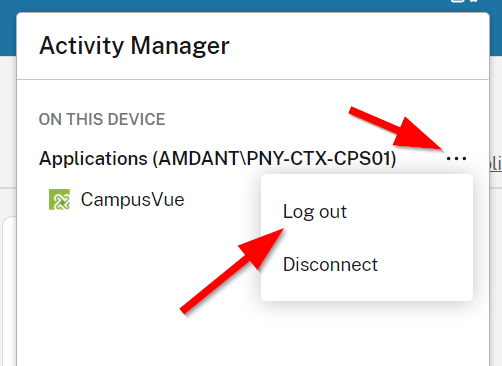
- After a few minutes, the session should be logged out and you can try to re-launch the Application. If you are still unable to access it, please contact helpdesk@amda.edu