Encrypted Outlook Email
You can send encrypted email via Outlook, which will use Microsoft encryption. Recipients who have Microsoft Office or Gmail email accounts will be able to log into Office 365 or Gmail to read the message. Recipients who do not have Office 365 or Gmail email accounts will be able to get a passcode to retrieve the message.
More information on how to open a protected message can be found here.
Sending an Encrypted Email – Outlook / Citrix
Send an encrypted outlook message from Outlook in from your Desktop or within Citrix
- Create a new Email message within Outlook.
- In the Toolbar locate Tags and click the arrow to the left.
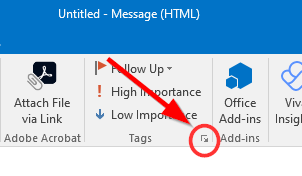
- In the Properties window change the Sensitivity to Confidential.
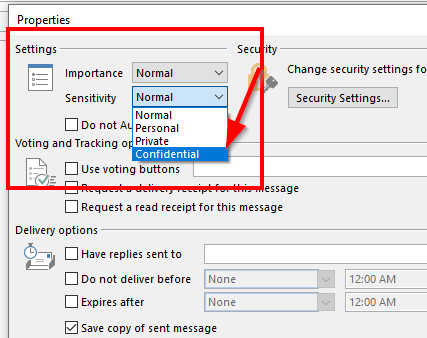
- Compose your email and attach any needed files and send as normal. The recipient will receive the encrypted message with information on how to open and reply.
Sending an Encrypted Email – Outlook Web
Send an encrypted outlook message from outlook.office.com
- Log into outlook.office.com and compose a new email.
- At the bottom of the new message window click the 3 dot menu, go to Set Permissions and then Encrypt.
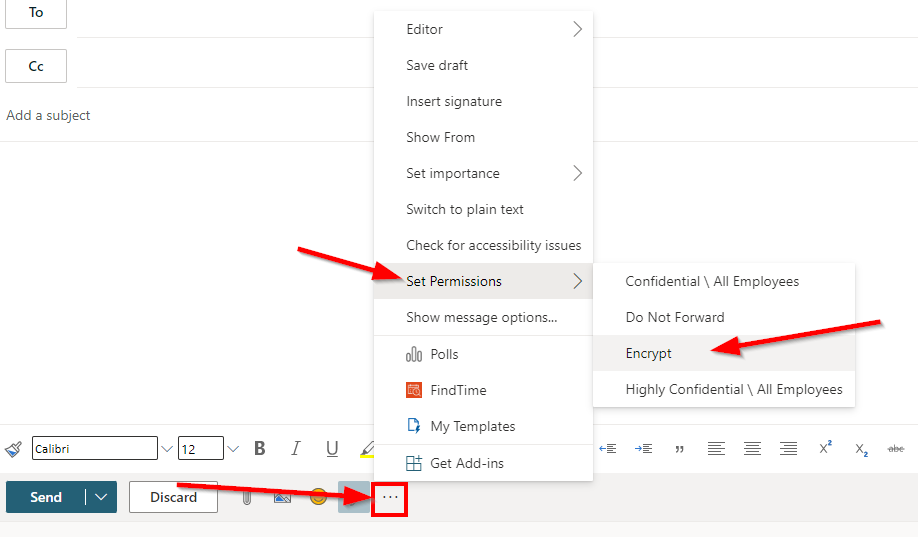
- You will then see the notice on the top of the email indicating the message will be encrypted.